
Brewtiful Vision
A downloadable game for Windows
About
This Game was developed at the HAW Gamesmaster in Hamburg, Germany.
The Idea was to "Think outside the box" regarding Input devices. In Brewtiful Vision, you step into the shoes of a little witch who was born without arms but possesses extraordinary magical talent. Using her newly mastered spell, she can control objects with her gaze, allowing her to brew potions in a completely unique way. With the help of cutting-edge eye-tracking technology, you'll guide her through the magical art of potion brewing.
Pitch
Brewtiful Vision: “The magic of brewing at a glance”
In the heart of this forest lives a little witch who loves nothing more than brewing potions. Although she was born without arms, she has an extraordinary talent for magic. After hard work, she finally masters a spell that allows her to control objects with her gaze. But brewing potions with her eyes is trickier than she thought...
Now it's up to you to help the witch! Use your eye movements to control the magical devices and ingredients. Your gaze guides the cauldron, reaches for ingredients and controls the entire brewing process.
Are you ready to master the art of brewing potions with your eyes alone?
Features
- Innovative Eye-Tracking Gameplay: Control everything with your gaze using iPhone FaceID technology.
- Accessible Mechanics: Easy-to-learn controls and intuitive interactions make it fun for everyone.
- Brew Potions: Help a magical witch overcome her challenges and perfect her craft.
Setup
iPhone with FaceID:
Download and install the Unity Face Capture App from the App Store. The game uses the iPhone's FaceID technology to track your eye movements.
PC Configuration:
Ensure your PC is connected to the same private network as your iPhone.
Connection:
- Start the game on your PC
- Launch the Unity Face Capture App on your iPhone.
- Enter the IP address of your PC in the app.
- Set the Port to
9000in the app. - Tap Connect.
Important! Ensure the iPhone is securely placed to maintain proper alignment for accurate eye-tracking. It is recommended to attach the iPhone to the top edge of the screen, similar to a webcam, with the selfie camera extending slightly beyond the screen's edge for optimal eye-tracking accuracy.
Credits:
Denschstar - UI, Programming
vinzzman - Programming
NKP- Programming
| Status | Released |
| Platforms | Windows |
| Author | vinzzman |
| Genre | Simulation |
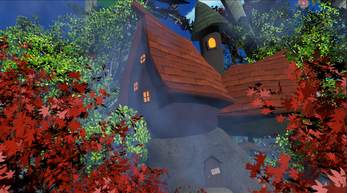
Leave a comment
Log in with itch.io to leave a comment.